Gmail is the preferred email platform for many companies because of its versatility. However, many people are spending too much time managing their inboxes instead of being productive. In this article, we'll show you handy Gmail hacks that will help boost your productivity.
Useful Gmail hacks to boost your productivity
Don’t let disasters ruin your business

Disasters can happen to anyone, and when they do, it can be difficult for small- or medium-sized businesses (SMB) to get back on their feet. Your business could be at risk if you’re not prepared for a natural disaster or an unexpected emergency. Here are a few tips to help keep your business afloat during tough times.
How to create stronger passwords
Keeping your firmware up to date

Technology evolves quickly. The features of a phone that came out two years ago are likely very different from the features of the most recent model. It's the same with printers, laptops, and other devices in your office — newer models with better features are introduced to the market yearly, so you need to keep up with technology trends to stay competitive and even compliant with security regulations.
How to make sharing calendars in Microsoft 365 a breeze

Microsoft 365 has made it easier than ever to share calendars. With these few simple steps, you can efficiently and securely share your calendar with co-workers, family members, or anyone else you choose.
What is Outlook?
Outlook is a personal information manager from Microsoft, available as part of the Microsoft 365 suite.
Everything you need to know about single sign-on
Investing in new IT? Be careful of these 5 common mistakes

Investing in new IT solutions can boost your team’s productivity, improve your customer service, and fortify your cyber defenses. To maximize the returns you gain from any new IT investment, be careful of these common mistakes.
1. Failing to align new tech with business goals
While many advertisers sell new technologies as the ultimate solution to all your problems, the truth is that not every IT solution is a good fit for all businesses.
Email account security you should follow
Comparing BYOD and CYOD
A guide to protecting your Microsoft 365 data

Microsoft 365 offers a number of features to help you protect your business’s data. In this article, we provide seven ways to boost data protection in Microsoft 365. Follow these tips so you can rest assured that your data is safe and secure.
Secure mobile devices
It’s common for employees nowadays to use personal smartphones or computers to access their work email, calendar, contacts, and documents, especially if they’re working remotely.